How Confluence Can Accelerate Your Teams’
Project Collaboration and Productivity to the Next Level
Written By: Alvin the PM | Updated: November 10, 2024
Full Disclosure: This is a sponsored article by Atlassian. Some links listed in this article are affiliate links. Please note I may earn a small commission for any purchase through these links. Thank you for supporting me, so I can keep creating high quality content to help you grow in your career!
As a project management professional, I’m excited to dive deep into one of the best project collaboration tools I’ve used: Confluence.
Developed by Atlassian, this software has not only streamlined my workflow but has also significantly enhanced my team’s productivity and increased the way we collaborate with creating documents, brainstorming ideas, and managing our project’s work and tasks. Whether you’re a seasoned project manager, part of a marketing team, or a software developer, understanding how to use Confluence for productivity can transform the way you collaborate and execute projects.
As we dive into this, I encourage you to sign-up to Confluence by clicking here to create your free account, and get started to take advantage of all the features Confluence has to offer to streamline your team’s workflow.
In this extensive guide, we’ll explore what Confluence is, who Confluence is for, its key features and benefits (what does Confluence do?), and how you can leverage it to improve your team’s productivity and collaboration at your organization. I’ll also share strategies and best practices that I’ve personally found effective. So, let’s get started!
What is Confluence?
At its core, Confluence is a connected workspace that allows organizations to create, organize, find, and share information seamlessly. Imagine a centralized hub where all your documentation, project plans, and collaborative notes exist in one accessible location. Think of this like an easy-to-access electronic map or “hub”, which you and your team can collaborate, update in real-time, and access everything you need for everything related to your projects.
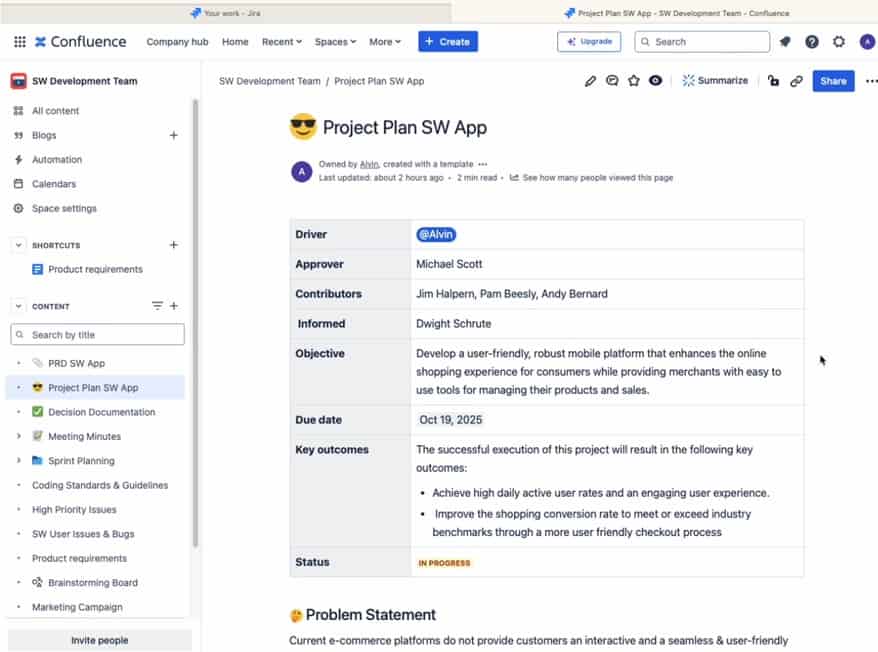
Why is Confluence Important for Productivity?
Have you ever been on a scavenger hunt for a crucial document or information? If so, you know how time-consuming and frustrating it can be. Confluence eliminates this issue by offering a structured platform where information is stored logically and can be retrieved with ease.
In addition to being user-friendly, Confluence allows you to create diverse content, from brainstorming ideas, creating marketing campaigns, finalizing project plans, and comprehensive project documents and meeting notes. Its intuitive interface enables users to spend less time searching for information and more time focused on the most impactful work for your team and organization. And, who doesn’t want to spend more time doing the things you love to do?
Have you ever struggled for minutes trying to find a document, but it was buried in an email thread or lost in layers of folders on your desktop or inside a Sharepoint site?
Confluence mitigates this problem by providing a central repository where documents are organized by teams, projects, or topics. This not only reduces your team’s frustration but also enhances everyone’s overall workflow efficiency. And in this way, Confluence is one of the best project collaboration tools that empower organizations to create, discover, and collaborate on shared knowledge.
Who is Confluence for?
A Tool for Everyone
Confluence provides a flexible and scalable project collaboration solution for all types of teams. One of the most compelling aspects of Confluence is its versatility and usability. It caters to both technical and non-technical teams. In other words, no team is left behind using Confluence.
If you’re on a Technical Team, you might be an Engineer, Software Developer or an IT Specialist. If this describes you, you can use Confluence to document requirements, product roadmaps, and coding guidelines. Developers can finally get a deeper context behind the code, much faster, since everything is stored in one location. Confluence’s integration with Jira means that developers can easily link issues and documentation, providing context without the need for extensive meetings.
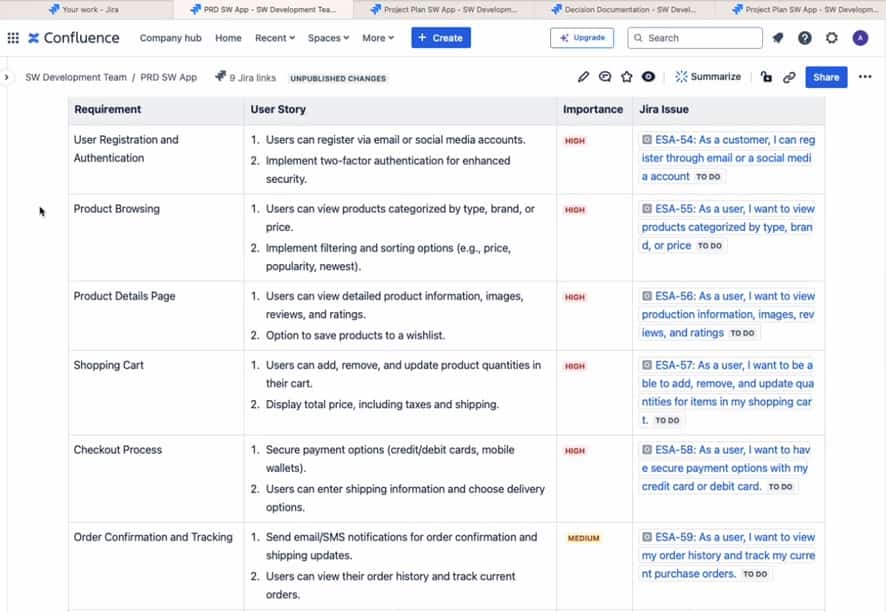
If you’re on a Non-Technical Team, you might be in roles related to Marketing, Program Management, or Project Management. Marketing teams can create campaign briefs, manage content calendars, and organize feedback seamlessly. If you’re a Program Manager or a Project Manager like I am, then you can use Confluence to plan projects, track timelines, collaborate on your team’s Decision Making Framework (such as DACI) on important milestones, and track & organize your team’s strategy pages, and make impactful strategic decisions—all in one place.
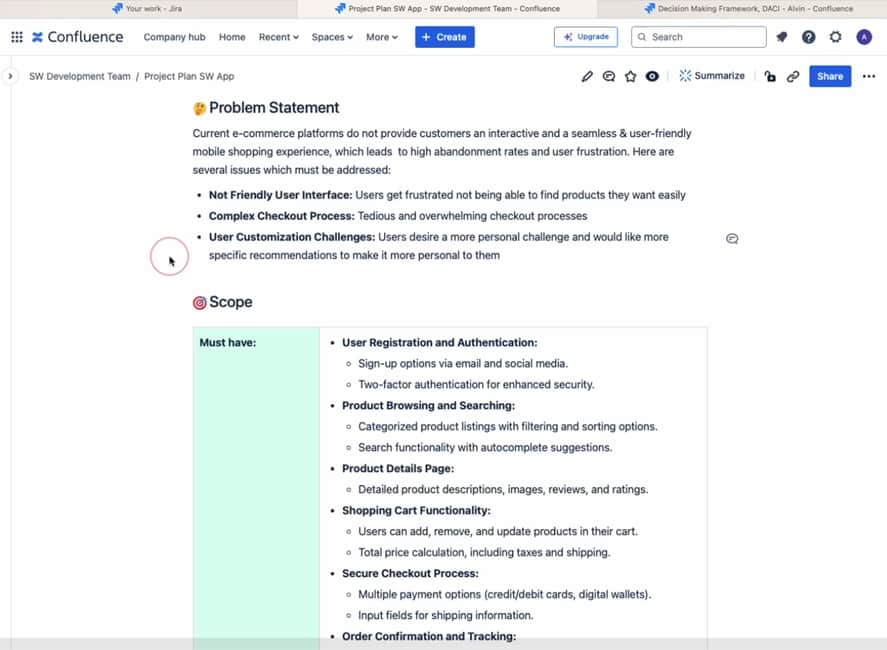
Breaking Down Use Cases
To illustrate the versatility of Confluence, let’s examine a few specific use cases for different roles in these two types of teams (non-technical and technical) within an organization:
Program Managers/Project Managers: As a Program or Project Manager, you’re often responsible for the overarching strategy and execution of projects. With Confluence, you can do the following:
- Create and share detailed project plans that outline objectives, timelines, scope, assumptions, budget, risks, and resource allocation.
- Collaborate with stakeholders in real time during project huddles, ensuring everyone is aligned and informed, on the most important strategic decisions.
- Track action items and decisions effortlessly, reducing the need for endless follow-up emails.
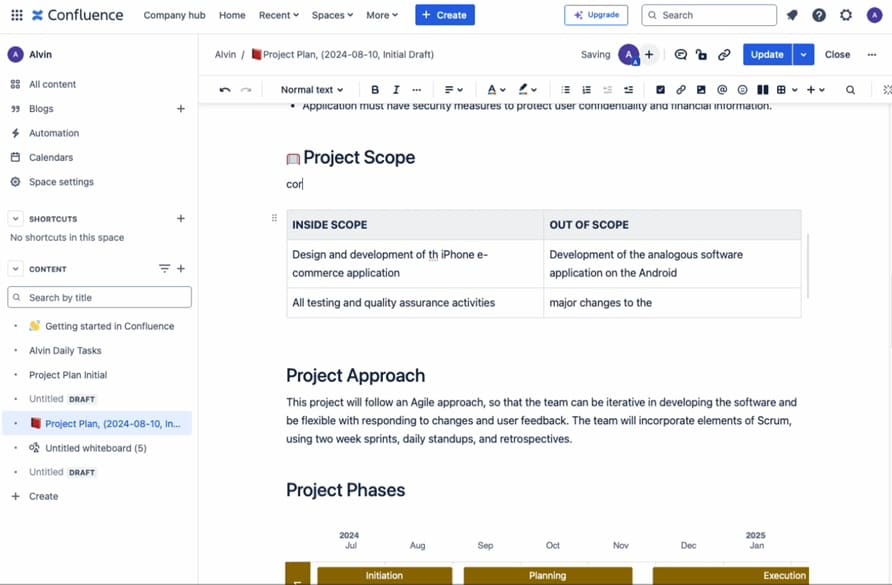
Marketing Teams: For marketing professionals, Confluence can be a game changer because it helps you:
- Develop dynamic content plans that outline marketing campaigns, target audiences, competitive analysis, and deliverables.
- Collaborate on marketing strategies by linking to blog posts, graphics, and performance metrics.
- Use feedback loops to iterate on marketing content quickly with cross-functional team collaboration, and allowing for a more agile approach.
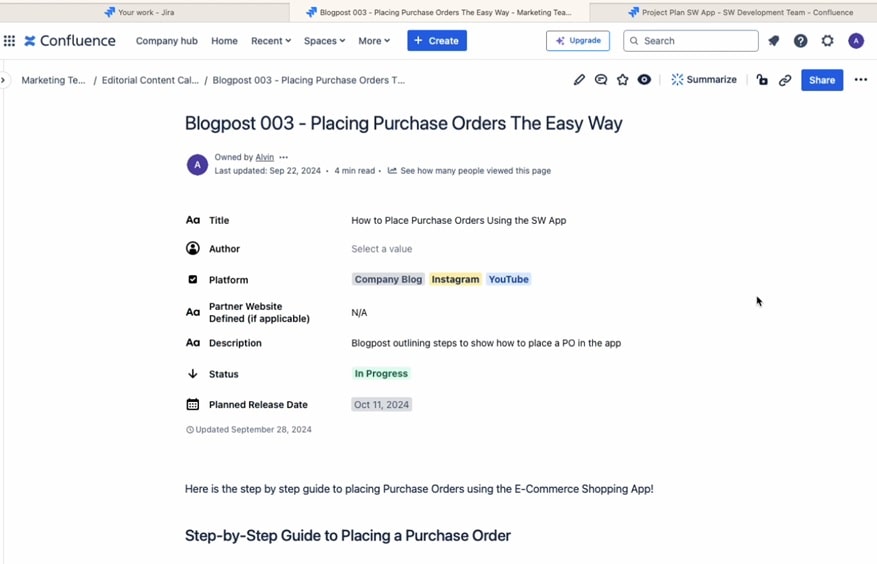
Software Developers: For software development teams, Confluence is an invaluable asset that you can use to:
- Maintain comprehensive documentation that is easy to update and access, reducing reliance on memory and informal communication.
- Easily manage sprints with planning templates, reviewing team velocities, and adjusting backlogs directly linked to Jira issues.
- With organized documentation, you can avoid long, drawn-out meetings, allowing developers to focus on coding and problem-solving
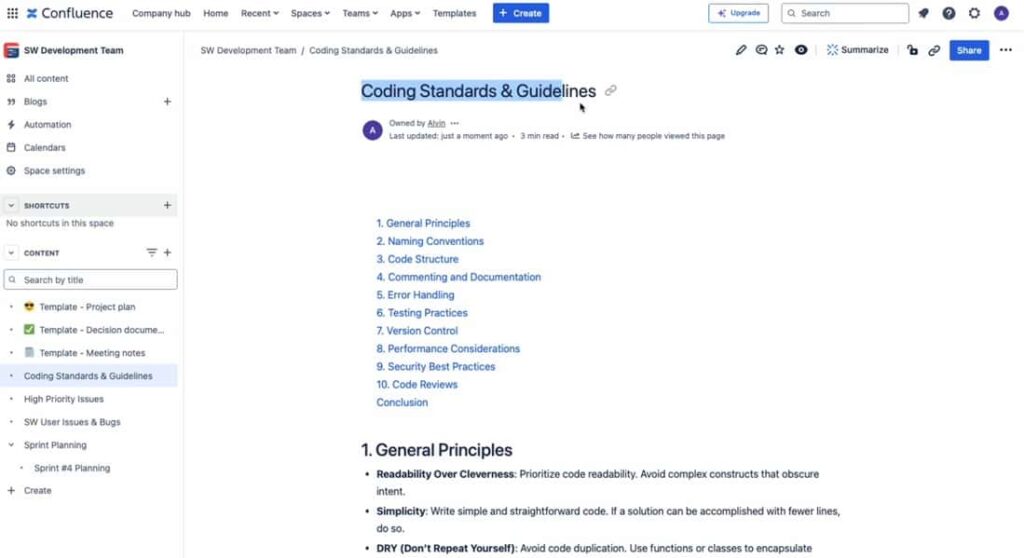
By catering to both technical and non-technical teams, Confluence stands out as a truly universal tool for collaboration.
Confluence Walkthrough - What Does Confluence Do?
Key Features of Confluence
Confluence is much more than just a document repository. You can create anything using whiteboards, pages, databases, and videos (with Loom) – all features found inside Confluence. Here are some powerful features that will enhance your team’s productivity and collaboration on projects when you use Confluence:
#1: Real-Time Collaboration: Multiple team members can work on a document simultaneously, enabling quick edits, real-time comments, feedback, and discussions. This real-time collaboration feature minimizes the back-and-forth email exchanges that often bog down project timelines.
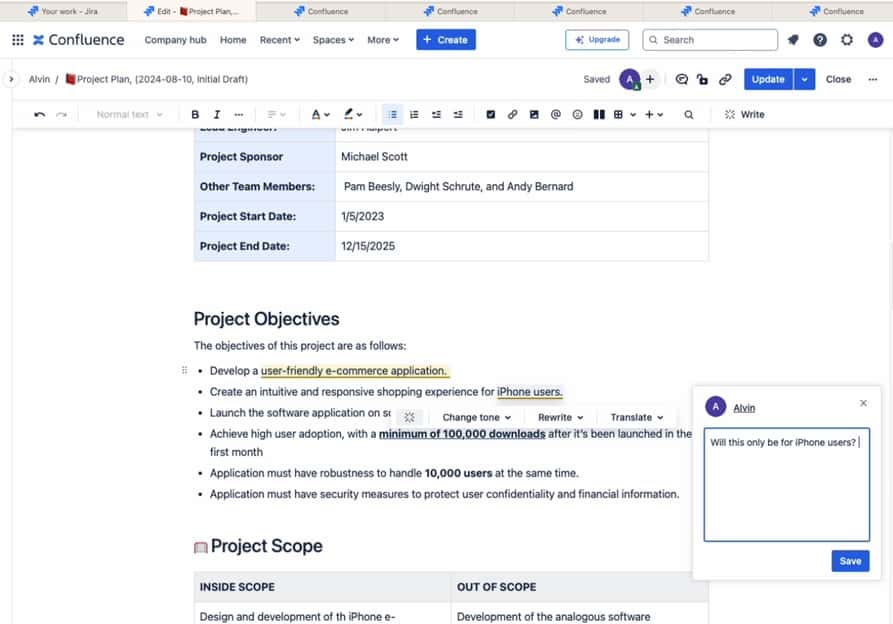
#2: Page Creation and Editing: With its intuitive editor, creating pages is a breeze. You can use simple commands (such as the forward slash command key ‘/’) to create instantly and insert tables, lists, and various types of content. The Pages elements make creating content with Confluence more robust than Google Docs, because you can create the following in one second, with one mouse-click: Tables, Action Items, Information Panels, and Tagging other team members. This capability allows you to structure information effectively and present it in a visually appealing manner.
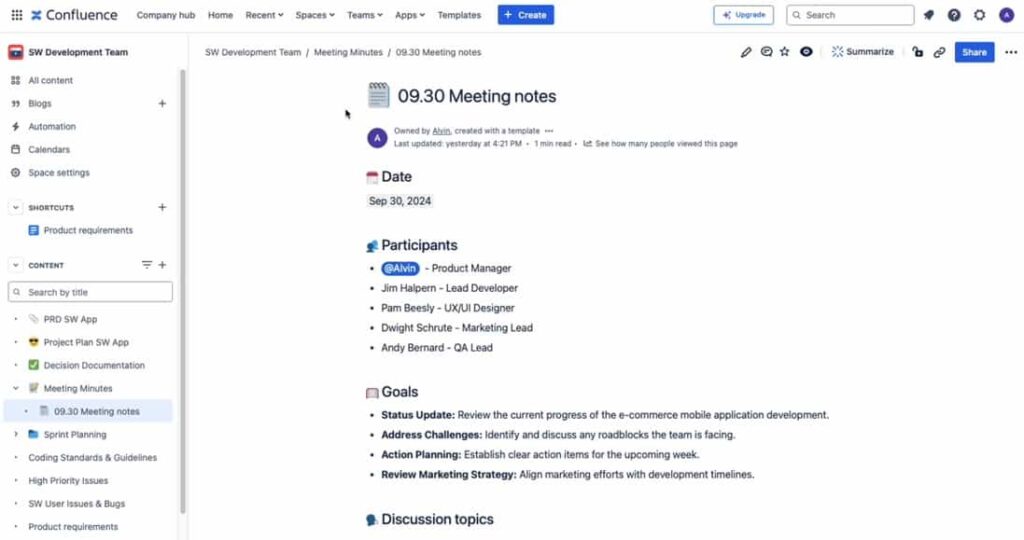
#3: Templates and Macros: Confluence offers numerous templates to kickstart your projects, whether it’s for meeting notes, project plans, or brainstorming sessions. Macros allow you to add functionalities like task lists, calendars, and even multimedia elements, providing a comprehensive way to present information.
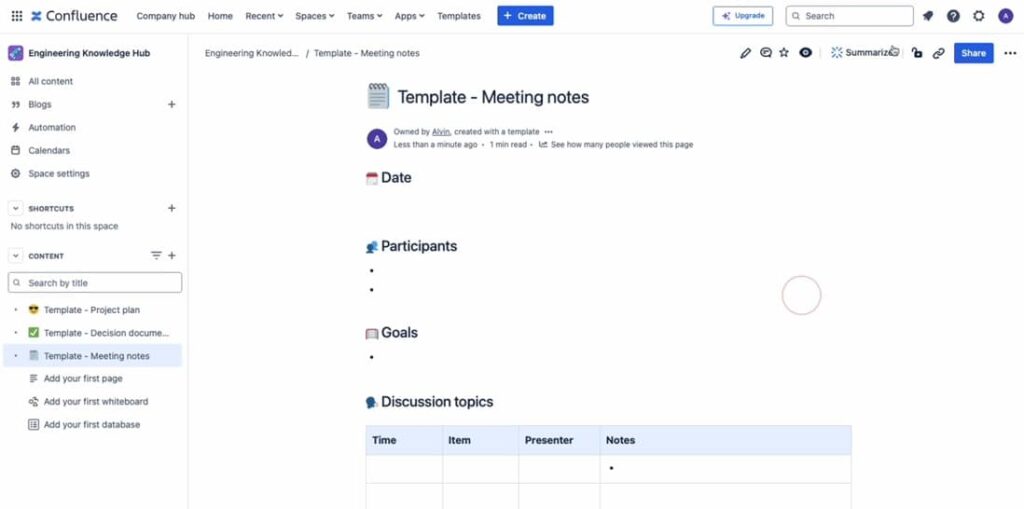
#4: Seamless Integrations: Confluence seamlessly integrates with various tools like Slack, Microsoft Teams, Figma, and Google Drive, allowing you to pull in resources from different platforms without losing your workflow. This means you can share updates, track tasks, and collaborate across different applications, all within Confluence.
#5: Smart Search and Organization: With its Atlassian Intelligent search capabilities, finding information is fast and efficient. You’ll finally have the opportunity to discover information you need, and information you didn’t know you needed. Everything related to your project is in one location.The ability to filter searches based on team, project, or type of document helps users quickly locate what they need. Moreover, you can organize content in a structured manner with the left-panel’s content tree, making it easy for team members to access relevant information.
#6: Enhanced Workflow with Automation: Confluence also supports automation features that can further streamline processes. For instance, you can automate notifications for updates on specific pages, ensuring that team members stay informed about changes that affect them. Additionally, setting up reminders for action items or deadlines can help teams maintain accountability and keep projects on track.
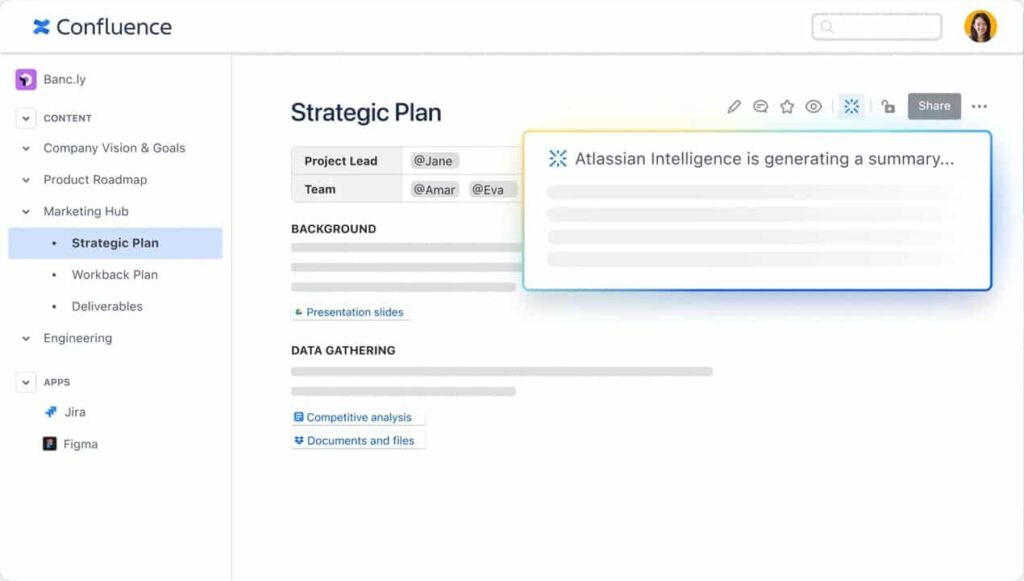
Why Use Confluence for Your Company?
The Competitive Edge
In a fast-paced work environment, efficiency is key. Confluence is a connected workspace that helps all types of teams create, find, and share information that’s actually useful. If your company’s goal is to launch new products, focus efforts on research & development, and increase revenue targets for the upcoming year, utilizing Confluence can lead to:
- Informed Decision-Making: By having all relevant information in one place, teams can make quicker, more informed decisions. This is particularly vital in industries where timely responses can significantly impact project outcomes.
- Enhanced Communication: Confluence serves as a single source of truth, reducing miscommunication and ensuring everyone is on the same page. This clarity fosters a culture of transparency and accountability within teams.
- Time Savings: With less time spent searching for documents, teams can focus on delivering high-quality work. Imagine the cumulative time saved across your organization when everyone can quickly find the information they need.
As motivational speaker Zig Ziglar famously said, “You are born to win, but to be a winner, you must plan to win, prepare to win, and expect to win.” Confluence is your partner in this journey. It provides the tools necessary for planning and preparation, which are crucial for success.
Confluence for Non-Technical Teams
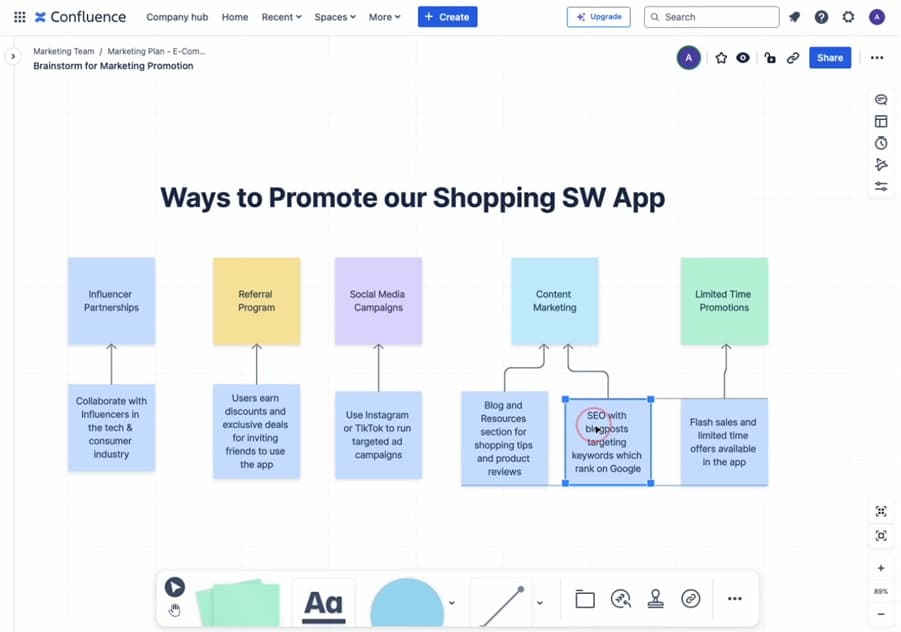
Program and Project Management
As a Program Manager and/or Project Manager, your responsibility is to drive projects from inception to completion. Here’s how Confluence can help you manage your projects from start to finish, in a more efficient and productive way:
- Creation & Sharing of Knowledge: Confluence helps you create and share project information to get everyone on the same page and move projects forward.
- Facilitating Meetings: Use the whiteboard feature to brainstorm ideas and document discussions during team meetings. Treat this as your ‘virtual whiteboard’ to document processes with your team, map out flowcharts, and facilitate real-time brainstorming sessions with your stakeholders. For example, need to figure out how to best market your team’s latest software application? Use the whiteboard to map out strategies and ideas for taking your team’s product to the next level. This visual approach keeps everyone engaged and ensures that key points are captured for future reference.
- Automatic Updates: By using Confluence’s dynamic databases, your project information can be automatically and easily updated by your team. THis makes it much easier to track and organize project updates across your program.
- Integration with Jira: Confluence directly links with Jira, which makes it much easier to set, track, and manage timelines and achieve your project’s goals across your team.
- Project Plans: Create and share project plans easily, utilizing templates to speed up the process. Whether you’re mapping out a new initiative or tracking an ongoing project, Confluence allows for quick adjustments, so you can coordinate project plans to detail every step of the way. You can then easily share and collaborate on this page with your internal team, or even with external vendors, parties or agencies.
- Team Alignment & Communication: WIth any page you create in Confluence, you can insert comments and collect the feedback and approvals you need across different project collaborators. If you’re managing a project which involves multiple teams, Confluence makes it easy to assign work and coordinate milestone reviews with everyone. Additionally, Confluence integrates with your other favorite tools, such as Microsoft Teams and Slack, so you can stay in-sync using the same software platform.
- Centralized source of truth: With Confluence as your main platform, you can ensure that all project-related documents, pages, milestones, roles & responsibilities, and updates are organized and easily accessible. This serves as your central source of truth, which minimizes the risk of information falling through the cracks and helps keep everyone aligned. Additionally, open-by-default spaces allows each team to find and discover the resources they need (Project Plans, Product Roadmaps, Action Items, Meeting Minutes, and Timelines).
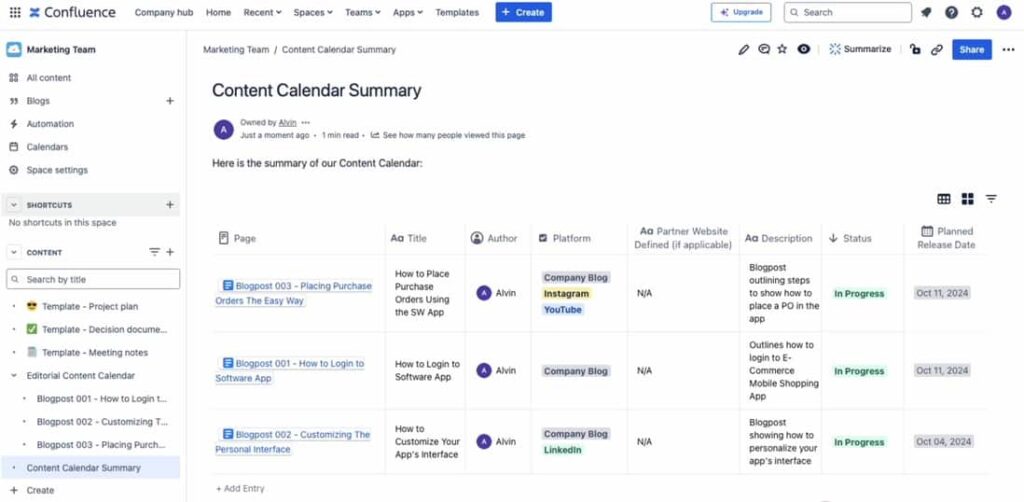
Marketing Teams
For marketing professionals, Confluence can be a game changer, because it helps you easily create content, assets, and proposals for turning ideas into actionable plans. Here are several ways to use Confluence to increase your Marketing Teams’ productivity:
- Content Creation: Whether you’re drafting a blog post or developing a marketing strategy, you can use Confluence to collect feedback, make edits, and track the evolution of your content, asset, or brand proposal. This collaborative environment fosters creativity and ensures that all team members contribute to the final product.
- Real-time Collaboration: Confluence makes it easy to collect feedback, edit work, and integrate with other applications which your team already uses, such as Slack, Dropbox, Figma, and much more. If you ever need to create content and design requests, strategically plan and track marketing campaigns, or manage marketing assets and events, then Confluence will streamline your team’s collaboration, so it’s easier to assign work and coordinate reviews with your stakeholders.
- Unleash Your Creativity: Use Confluence’s built-in features, like dynamic pages, whiteboards, databases, and videos to create the exact documents and project files your team needs. You can even embed content from other tools, including design files, owerpoint slides, and excel spreadsheets.
- Campaign Management: Set up content calendars and link relevant documents, ensuring everyone knows what’s happening and when. This organization helps teams maintain a consistent flow of communication and stay on track with campaign timelines.
- Performance Tracking: Integrating Confluence with analytics tools allows marketing teams to visualize data and report on the effectiveness of campaigns. This insight can inform future strategies and adjustments.
In addition to the above, since everything resides in one location, your Confluence space creates a central source of truth, for storing the most latest and accurate details of your project, key milestones, roles and responsibilities, and other significant marketing campaign resources.
Confluence for Technical Teams
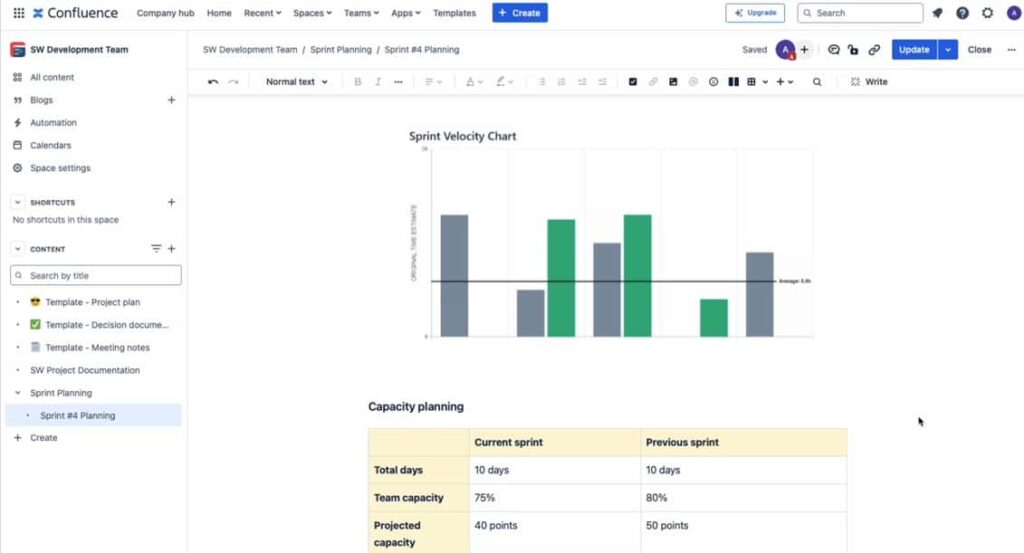
Developers
For software development teams, Confluence is an invaluable asset to create usable documentation and connect it to issue tracking in Jira. This helps all developers have more context behind the code being created and less blockers.
Here are a few ways that Confluence helps increase the productivity of software developers:
- Clear & Usable Documentation: Maintain comprehensive documentation that is easy to update and access, reducing reliance on memory and informal communication. Having well-documented processes and guidelines, especially with writing out best practices and code guidelines, helps onboard new developers more effectively and minimizes the learning curve. Processes are also easier to find in Confluence, since everything resides in one location, and references can be made directly to your Jira tickets.
- Sprint Planning: Use templates to plan sprints, review velocities, and track bugs efficiently, integrating directly with Jira. This connectivity allows teams to manage their workflow more effectively and keep track of progress in real time.
- Task and Bug Tracking: Create your own pages to triage rotations with your team, log user issues, track bugs, and list your daily tasks, as you complete your assigned work for each sprint.
- Improved Productivity: Get more work done without calling in product managers for their feedback and help. You can quickly refer to Marketing Plans, Requirements (PRD), and all Marketing Strategy Documents, so you know the reasoning behind the code you’re developing and testing.
- Reducing Meetings: With clear documentation in place, the need for lengthy meetings diminishes, allowing developers to focus on coding and problem-solving. This not only boosts productivity but also enhances job satisfaction, as team members can spend more time doing what they love.
- Get Context Faster: Create a robust repository of your Product Requirements Documentation (PRD), decision documentation, product roadmaps, project plans, and any critical project documents.
Expected Outcomes with Confluence
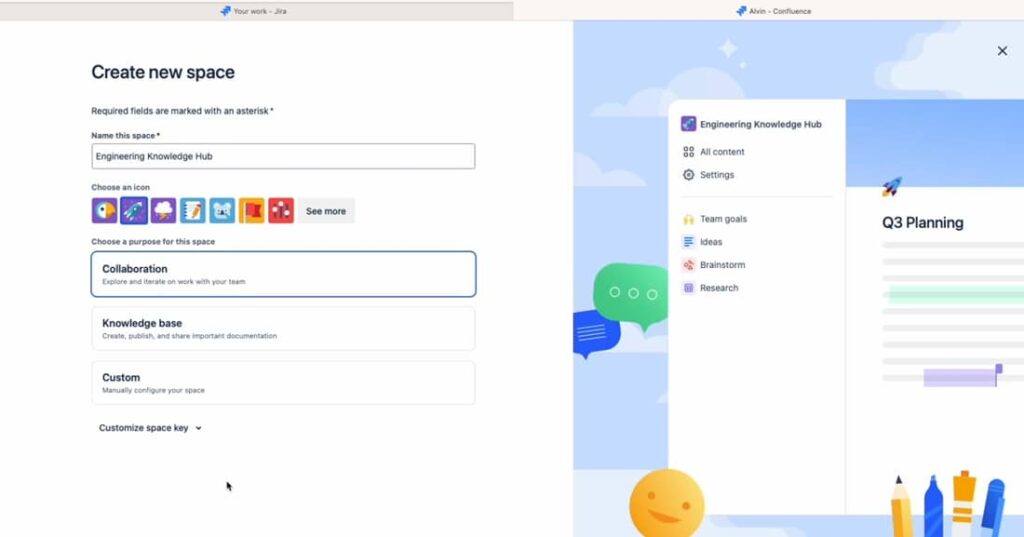
Here What You Can Achieve
Think of Confluence as a Swiss Army knife for your team’s use. It consolidates various tools and functions into one platform, making it easier to manage multiple tasks and projects efficiently. By fully leveraging Confluence, organizations can expect to accomplish the following:
- Faster Decision Making: Real-time collaboration features help break down silos, encouraging teamwork and innovation. The ability to comment on documents, tag colleagues, and share insights fosters a culture of collaboration. As a result, Leadership and Management can guide the team to make more informed, effective, and faster decisions that align with the organization’s goals.
- Increased information Sharing: Project information and context can be shared immediately across multiple workstreams and tools.
- Faster Employee and Project Onboarding: Creating a repository of documents standardizes workflows, making project onboarding and employee training easier. New team members can quickly acclimate to the company culture and processes, reducing the time it takes to become productive.
- Increased Productivity: With faster access to information and reduced time spent searching for documents, teams can focus on executing their tasks effectively. This increase in productivity can have a ripple effect, positively impacting overall team morale and job satisfaction.
- Better Informed Meeting Attendees: Confluence serves as a living archive of your organization’s knowledge. All meeting minutes can be easily shared with the click of one button, so everyone has access to the most latest and accurate updates and key decisions. This documentation also becomes invaluable for reference and future training, which preserves institutional knowledge that might otherwise be lost.
- Consolidation of Software Tools: Confluence integrates many tools, such as Microsoft Teams, Slack, Figma, and Google Drive, into one platform. All documents and critical project files can be created, edited, and shared inside this software, which results in less admin overhead and increased cost savings.
How to Sign Up for Confluence
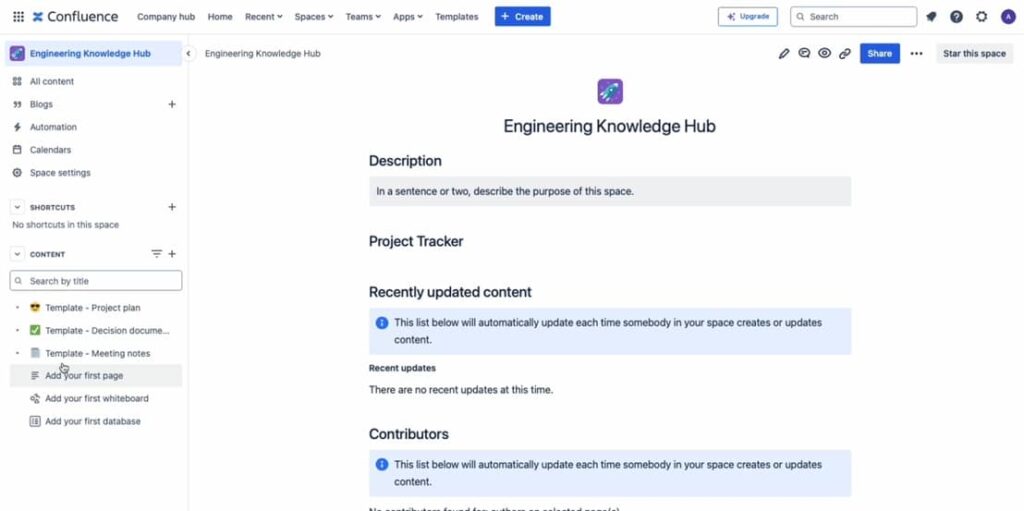
Getting Started
Click here to sign-up to Confluence and create your free account. Follow the prompts on the screen to create your own. Once your account is created, here’s how you can get started:
- Creating Content: Once signed in, you’ll see a Create button at the top portion of your screen. Click it to start a new Page or Whiteboard session. With a new Page, you can start by using any of the pre-built Templates already made (such as for Meeting Notes or Project Plan). With a new Whiteboard, use this to start diagramming, brainstorming processes, and ideating with your team.
- Collaborate with your Teams: Invite your team members to collaborate by clicking on the plus (+) icon at the top right area of your screen. After you invite your team members to your Confluence page, each team member can add their feedback by inserting their Comments. This way, you can quickly collect everyone’s feedback and inputs to meet any upcoming deadlines. If your team is overcoming a major roadblock or issue, share your Confluence pages to ensure team alignment and to obtain continual progress updates throughout your project.
- Connect and Centralize Knowledge: To centralize your team’s knowledge, use the Spaces menu to create your team’s Space (for example, Software Development Team Space). Each project or team can have its own space, making it easier to find what you need when you need it. This organization helps prevent information overload and ensures that team members can navigate the platform efficiently. Resources are easily findable, and documents will have longevity, even when projects or teams change.
Strategies to Maximize Productivity with Confluence
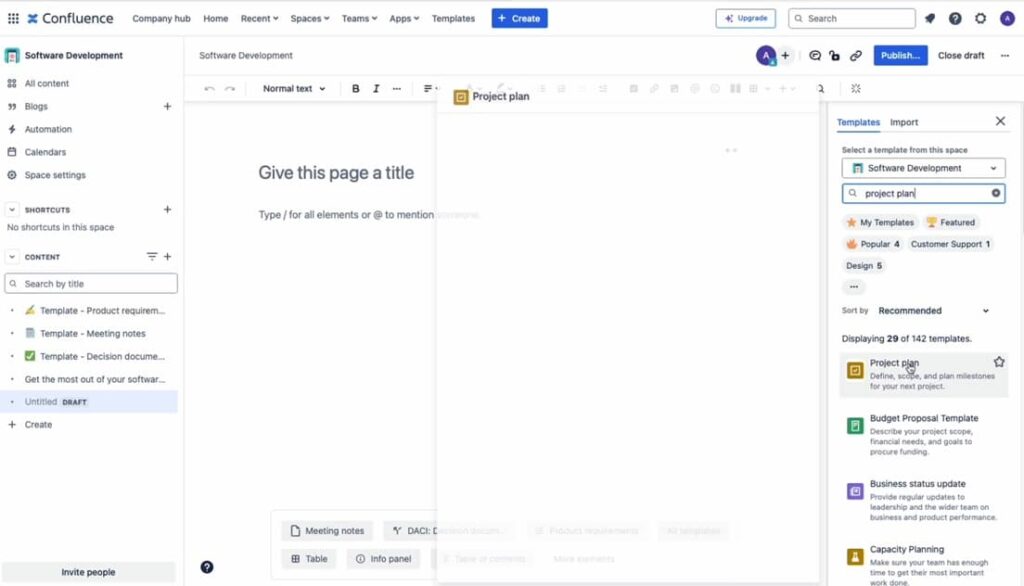
Here are my top five tips to maximize your teams’ productivity with Confluence:
- Utilize Templates: Take advantage of Confluence’s extensive template library to save time on document creation. This not only accelerates the initial setup but also ensures that documents adhere to a consistent format.
- Integrate Tools: Connect Confluence with other applications your team uses for a seamless workflow (for example, Loom, Google Drive, Microsoft Teams). This integration allows for smoother transitions between tasks and reduces the friction that can arise when switching between different platforms.
- Establish Clear Naming Conventions: Make it easy for your team to find documents by using consistent naming conventions across all pages and spaces. This practice simplifies navigation and reduces confusion.
- Regularly Update Information: Keep your documents current to ensure that everyone has access to the most relevant information. Implementing a routine review process can help maintain the accuracy and relevance of your content.
- Encourage Team Engagement: Foster a culture of collaboration by encouraging team members to contribute to pages, leave comments, and provide feedback. This engagement promotes ownership and accountability among team members.
Conclusion
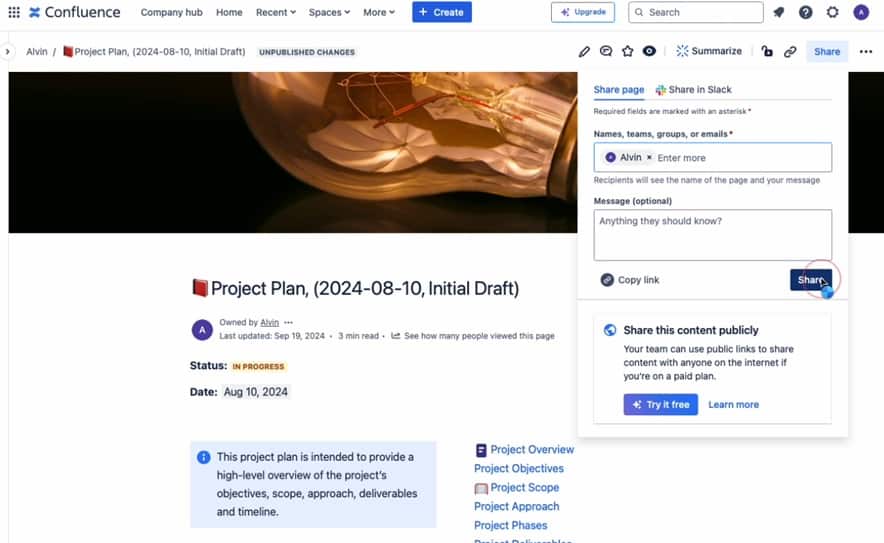
From my personal experience using Confluence to manage my projects, Confluence is an essential Project Collaboration tool for all organizations to take their productivity to the next level.
By now, you should have a comprehensive understanding of how to use Confluence for productivity. Whether you’re part of a technical or non-technical team, this powerful tool can significantly enhance your collaboration, streamline your processes, and ultimately lead to greater success.
I hope this guide inspires you to unlock the full potential of Confluence in your organization.
If you’re ready to take your productivity to the next level with Confluence, click here to sign-up and create a free account with Confluence and get started today.
Final Thoughts
As you embark on your journey with Confluence, remember that the most effective tools are those that adapt to your team’s unique needs. Regularly soliciting feedback and adjusting your practices based on team input will ensure that Confluence continues to serve as a valuable resource. Embrace this powerful platform and watch as your productivity, collaboration, and overall effectiveness soar.
